Chapter 3 : Burning Issues
Yeah, I watched almost half of "Fast and Furious" again. I've lost count of how many times I have done that. I never seem to be able to completely watch any movie. Something always comes up!
This time its a "Burning Issue", literally.
Problem 2 of Chapter 1 was that Windows XP Pro doesn't support burning DVDs the way it does CDs. I did some research and found that:
1. Win XP Pro can burn DVD RAMs
[microsoft technet says] Windows XP introduces native support for reading and writing to DVD-RAM drives using the file allocation table (FAT) or FAT32 file systems. It can also read Universal Disk Format (UDF) version 2.01, a superset of UDF 1.02, which is the current standard for DVD media, including DVD-ROM discs and DVD videos. Further, Windows now makes it possible to burn your own CDs conveniently and efficiently with mastering technology built directly into the operating system.
2. Good ol' Nero 6.0 terminates burn after an "SCSI command aborted..." error.
Unfortunately this happens after burning a lead-in track, rendering the media useless. Hence, my suggestion in Chapter 1 to buy at least one RW media for test burns.
Not surprisingly, this error is commonplace in DVD burning circles (d-uh). After reading posts, last to first, on three forums, one of which had an Ahead Tech Support person called Craig Campbell trying his best to help distraught users like me, I narrowed down the cause to the following:
1) Nero 6.x
2) USB Casing
3) Bad Luck!
Since there wasn't anything I could do about the latter two, I decided to trying another burning software. Another hour with Google and I zeroed in on:
1) CDBurnerXP Pro : for Multi-session burning
2) Power ISO : for backup runs that would fill a DVD.
Caution: Power ISO doesn't stop you from creating an ISO file above 4.38GB which is the actual capacity of a 4.7 GB DVD-R. Buring an ISO larger this will fail (moan.. my sixth coaster). Some s/w also limit burn speeds. I found another freeware that topped out at 6x on an 18x drive!!

This time its a "Burning Issue", literally.
Problem 2 of Chapter 1 was that Windows XP Pro doesn't support burning DVDs the way it does CDs. I did some research and found that:
1. Win XP Pro can burn DVD RAMs
[microsoft technet says] Windows XP introduces native support for reading and writing to DVD-RAM drives using the file allocation table (FAT) or FAT32 file systems. It can also read Universal Disk Format (UDF) version 2.01, a superset of UDF 1.02, which is the current standard for DVD media, including DVD-ROM discs and DVD videos. Further, Windows now makes it possible to burn your own CDs conveniently and efficiently with mastering technology built directly into the operating system.
2. Good ol' Nero 6.0 terminates burn after an "SCSI command aborted..." error.
Unfortunately this happens after burning a lead-in track, rendering the media useless. Hence, my suggestion in Chapter 1 to buy at least one RW media for test burns.
Not surprisingly, this error is commonplace in DVD burning circles (d-uh). After reading posts, last to first, on three forums, one of which had an Ahead Tech Support person called Craig Campbell trying his best to help distraught users like me, I narrowed down the cause to the following:
1) Nero 6.x
2) USB Casing
3) Bad Luck!
Since there wasn't anything I could do about the latter two, I decided to trying another burning software. Another hour with Google and I zeroed in on:
1) CDBurnerXP Pro : for Multi-session burning
2) Power ISO : for backup runs that would fill a DVD.
Caution: Power ISO doesn't stop you from creating an ISO file above 4.38GB which is the actual capacity of a 4.7 GB DVD-R. Buring an ISO larger this will fail (moan.. my sixth coaster). Some s/w also limit burn speeds. I found another freeware that topped out at 6x on an 18x drive!!


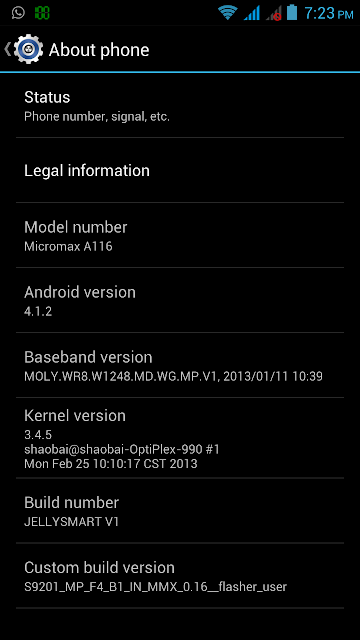
Comments
Post a Comment