Fling

We recently tried Fling to sync two computers. Fling was chosen after trying out different online store services including Xdrive (an AOL service).
Here's about fling from their help pages...
Fling is software which makes it easy to upload or transfer files. It is perfect for maintaining a web site on a remote hosted server or to automate backup of folder files. The software supports both file transfer protocol (ftp) upload, network file transfer and transfer between computers or external hard drives.
After you install the Fling File Transfer Software you setup one or more Fling folders. These folders exist on your local computer. You can work in the folder like any other folder on your computer. Whenever you add or change any file in the folder just right click on it and select "Upload" and Fling will transfer to file to the correct location on a remote ftp server or network folder. The operation can also be set to be automatic (upload as soon as the files are changed) or at a preset interval (eg. every hour).
Fling is entirely free. We made the software to help maintain our company's own web sites and folder backups and to help our customers using our BroadWave Streaming Server . If you do like it, please try some of our other programs on www.nch.com.au/software. Some of those programs are also free.
Features
- Full featured ftp software client.
- Supports transfer using the file transfer protocol via the internet, ordinary local area network, between computer or to external hard drives.
- In automatic mode it will automatically detect when a file is changed and transfer or upload it. In this way it works as a ftp or file system mirror.
- Works within Windows Explorer. To manually update a file just right click on the file and select Fling.
- Can be set to automatically upload at preset intervals.
- Can be integrated or linked to from other programs using command line arguments to create automation upload systems.
- Runs as a service so the software can run when logged off on a server to automate transfer in the background.
- Installs in just minutes. Very easy to use for day-to-day operation.
System Requirements
- Windows 98/2000/XP/2003/Vista

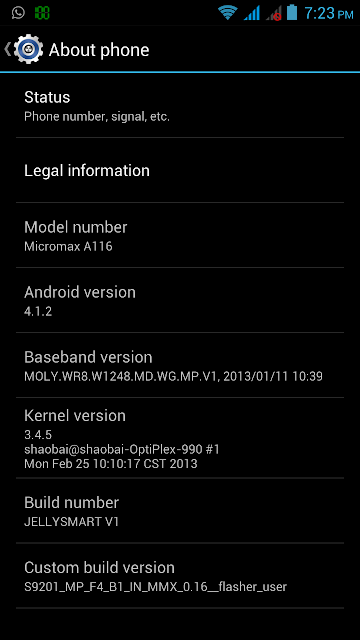
Comments
Post a Comment